BeUtil
A downloadable mod
Ever have that annoying experience where the car flips over? Or does the car just feel too slow?
Welcome to BeUtil. The mod to solve all your troubles!
This mod allows you to unflip the car, change it's torque levels, fly around using Noclip, and includes some other little trinkets to mess around with!
But be wary, this mod works for v0.0.7 ONLY!
WHAT THIS MOD DOES
- This mod makes the Cars Engine more powerful. It allows you to multiply the torque values, and shows you the multiplier.
- This mod makes the Dashboard more visible when the headlights are off.
- This mod makes it possible to unflip the car if it get's stuck.
- This mod makes it possible to lock the mouse pointer to the game, so that you do not click anything outside it's borders.
- This mod allows you to teleport the car wherever you want.
- This mod adds in an additional "No-Clip" camera, that allows you to fly around and view things up close.
- In addition to the noclip camera, there is a cinematic mode that can be toggled on and off, for those special camera shots.
HOW TO USE THIS MOD
- Pressing "0" on the top row will set the torque value to its default.
- Pressing "1" on the top row will multiply the torque by 1.25.
- Pressing "2" on the top row will multiply the torque by 1.5.
- Pressing "3" on the top row will multiply the torque by 1.75.
- Pressing "4" on the top row will multiply the torque by 2.
- Pressing "R" while the car is not moving will reset it's rotation, allowing it to be unflipped.
- Pressing "L" will lock the mouse to the game window so that it does not leave the border.
- To enter "No-Clip" mode, press the "N" key.
- While in noclip mode, press "M" to toggle the cinematic mode on and off.
- While in noclip mode, while looking at the desired location, pressing "T" will teleport the car to that location.
- While in noclip mode, fly up and down by pressing "SPACE" and "C" respectively.
SPECIAL NOTES
- The car must be stopped to unflip it.
- The car has to be stopped for the upgrade to work.
- The car has to have been upgraded before. Follow the car after turing on the power at the first dam to the parking garage, go under the engine upgrade and it should work.
- I recommend only using 4 when experimenting because they make the car SIGNIFICANTLY harder to drive.
- The multiplier value is shown in the bottom left corner of the screen, and will only show after the car has been upgraded at the repair station in the parking garage.
- The multiplier value starts at 0. After changing the torque, it will always be higher than or equal to 1.
- Leaving noclip mode will also deactivate the cinematic mode.
- Special thanks to Roka Josh for his composition of the Noclip, and Cinematic camera code!
Download
Download
BeUtil_V1_v0.0.7.zip 744 kB
Install instructions
- Download and extract the .zip file to a location of your choosing.
- Make a backup of the original 'Assembly-CSharp.dll' file. If it's lost, the game will not run properly and you WILL have to download the game again!
- Copy the 'Assembly-CSharp.dll' file into the Beware_v007_Data/Managed folder and replace the already existing file.





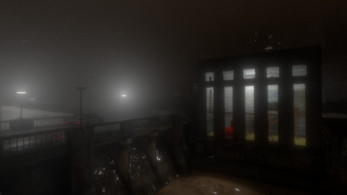

Leave a comment
Log in with itch.io to leave a comment.